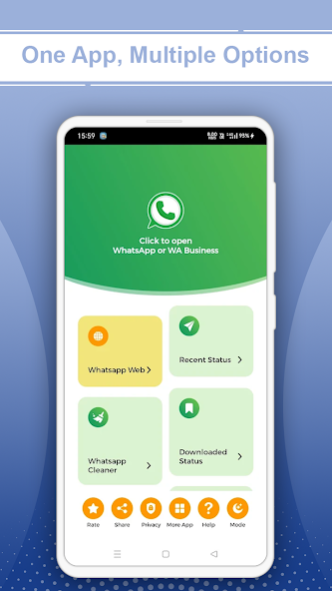WhatScan for WA Web Scan 1.17
Free Version
Publisher Description
WhatScan for WA Web Scan : Whatsweb is an very useful app for open same account on multiple device. Whats Web for Whats App : On clicking this inside application redirect you to a QR code. You just have to scan it with WA web scanner. which will let you use another whats app account. Whatscan for whats app web and Whats Web Scan is free app with easy to use UI.
Open Two Account in same device or same account in multiple devices then Whats scan app for you. Now you can use or Clone same account in multiple device at this whats web scan app.
Whats Web is a simple app yet effective and useful for your accessing to What s App. It makes your work fast and simple. Download it and avail its great outstanding technological strategy.
How to use What Scan App For Web :
1. Open whats web App where you get the QR Code.
2. Open watsap Application on another mobile and click on 3 dots on the right side then click on web wa.
3. Scan the qr code in whatscan for whatsweb
That’s it and now you can see all the messages of other devices on your device with the help of wa for web app 2022.
Features of Whats Web Scan App:
- Direct Chat:
direct Chat for WA is based on the official open api of What's App, and help users to send direct message to someone not in your contacts. It's simple & safe to use.
- Status Saver: Currently on Whatsup you can only view your friend’s status (image or video), but if you want to save it for your use there is no option. Don’t worry this app will solve your problem.
With Whatsup new status feature, all status automatically disappear after 24 hours. So with our app you can save your favorite status and can access them anytime.
- Whats Cleaner : Clean your What's App media storage automatically by a regular interval with the help of its cleaning feature.
Key Feature of Whats Scan :
- Whats webs for Whatscan automatically sync all the messages very easily.
- You can open and read any chat from this what's scanner app.
- You can replay messages by using this what web scanner/wats wap web messenger 2020
- You can also delete chat messages with the help of the web watsa app.
- Download & Save any What's App Status in whatscan for whats app web.
- Use Direct Chat to send messages to your friends without saving their phone numbers in whats
If you are looking for whatscan for whatsweb app, QR code reader and direct chat option then use this best whatscan web & whatswebs App.
Whatscan for wats wap web is the world's best Web CloneApp and wats zap web chat app. Whatscan for whatsweb is very simple and easy to use and has a Dual Chat and Whatscan web option. Whatswebs scanner App is also a very lightweight and simple whatwab app. Whatswebs is super fast and easy to use.
Disclaimer : This app is no way affiliated with WhatsApp. Whatscan Web is created by us and it's utility tool.
WhatsApp keyword is copyrighted by WhatsApp Inc.
About WhatScan for WA Web Scan
WhatScan for WA Web Scan is a free app for Android published in the Telephony list of apps, part of Communications.
The company that develops WhatScan for WA Web Scan is A-One Tech. The latest version released by its developer is 1.17. This app was rated by 3 users of our site and has an average rating of 4.2.
To install WhatScan for WA Web Scan on your Android device, just click the green Continue To App button above to start the installation process. The app is listed on our website since 2023-11-21 and was downloaded 73 times. We have already checked if the download link is safe, however for your own protection we recommend that you scan the downloaded app with your antivirus. Your antivirus may detect the WhatScan for WA Web Scan as malware as malware if the download link to com.aonetech.whatswebscan is broken.
How to install WhatScan for WA Web Scan on your Android device:
- Click on the Continue To App button on our website. This will redirect you to Google Play.
- Once the WhatScan for WA Web Scan is shown in the Google Play listing of your Android device, you can start its download and installation. Tap on the Install button located below the search bar and to the right of the app icon.
- A pop-up window with the permissions required by WhatScan for WA Web Scan will be shown. Click on Accept to continue the process.
- WhatScan for WA Web Scan will be downloaded onto your device, displaying a progress. Once the download completes, the installation will start and you'll get a notification after the installation is finished.